GTA Simulator
Details
- Tech: Likely HTML5/WebGL
- Platforms: Web Browser (Desktop and Mobile compatibility)
- Genre: Action-Adventure, Open-World Sandbox, Simulator
- Developer: FreezeNova
- Released: Unknown (Modern Browser Game)

Loading GTA Simulator...
Play GTA Simulator Online for free right now on your browser! Forget waiting for big installations or searching everywhere for an unblocked version; this game throws you straight into the action. GTA Simulator is your ticket to exploring a massive virtual city where you make the rules. You get to drive cool cars, complete exciting missions, and see how powerful you can become in this open-world sandbox adventure.
This exciting game captures the spirit of big grand theft auto style action but keeps it simple and ready to play instantly. Whether you are looking for a quick burst of fun after school or exploring creative ways to navigate a huge map, this simulator delivers. It’s all about freedom, speed, and leveling up your character to become the top dog in the digital streets. Get ready to jump in and start your crime simulator journey today!
We will cover everything you need to know, from the best controls to top strategies to win. Learn why this might be the most popular gta style experience available right now without needing a massive download. Prepare for adventure because your city awaits, and it’s time to explore what makes this simulator so addictive and fun for everyone looking for a great online game.
GTA Simulator is a browser-based action-adventure game that lets players explore a large, virtual city environment, much like the famous grand theft auto series. The core experience revolves around player freedom, allowing you to move around the city, drive various vehicles, and engage in missions and activities. It’s designed to be instantly accessible, meaning you can start playing immediately without needing to download large files, which is a major draw for players searching for 'free' and 'unblocked' games. The gta crime simulator often includes elements of crime, driving, and combat, giving players a taste of open-world sandbox gameplay.
Its popularity stems from its accessibility and the familiar 'gta' theme. For many younger players or those in restricted environments (like schools), the 'unblocked' version provides a way to enjoy this style of game when official, high-end titles are unavailable. It offers a sense of empowerment and exploration that is highly engaging.
The game is often praised for being a 'free' alternative that captures the spirit of its inspiration in a simplified, browser-friendly format. It answers the question, "what best gta experience can I play right now?"
What truly makes it special is its focus on immediate gratification and customization. Players can often upgrade their character's stats—like health, defense, and attack power—using points earned from completing tasks.
This progression system, combined with the ability to acquire different weapons and clothing, keeps players invested in improving their in-game standing. It’s a self-contained, fast-paced simulation experience built for the web, making it a top choice when looking for "what most popular" browser games are available.
Getting started with GTA Simulator is straightforward, aligning with the 'how it works' recommendation.
First, locate a reliable platform hosting the free browser game (often via an unblocked search). Once loaded, you will typically spawn in the open-world city.
Take a moment to check the on-screen prompts or the controls section to understand basic movement.
You must familiarize yourself quickly to start earning rewards in this gta grand theft style adventure.
Basic gameplay involves exploring the city on foot or by commandeering vehicles. You will notice various icons or markers on your minimap, indicating missions, objectives, or points of interest. The primary loop involves accepting a task, navigating to the location using your movement keys and map, and executing the required action, which might involve driving to a destination, engaging in combat, or collecting items. Remember that interaction keys (like 'F' to enter a car or 'E' to attack) are crucial for progressing beyond simple movement in this game.
The main game objective, similar to many simulators, is progression and accumulation of power. This is achieved by successfully completing missions to earn rewards, money, or experience points.
These resources are then used to level up your character's core attributes—such as health, stamina, and combat effectiveness—or to purchase better weapons and gear from the in-game shop.
The ultimate goal is to become the most powerful figure in the city by mastering the environment and overcoming all challenges presented in this theft auto gta style experience.
Mastering the game controls is essential for dominating in GTA Simulator. Since this is a browser game, the primary input method is the keyboard for desktop users. Movement is typically handled by the WASD keys or the Arrow Keys, allowing for 360-degree movement around the city.
Running is often mapped to the Left Shift key, enabling faster traversal across longer distances.
Key interaction commands include Space for jumping, F for entering or exiting vehicles, and E or the Left Mouse Button for attacking or interacting with objects/NPCs.
The ESC or Tab key usually toggles the pause menu or brings up the main interface for easy access to your stats.
Mouse controls are primarily used for camera manipulation and aiming/shooting.
Clicking and dragging the mouse will rotate the camera around your character, allowing you to survey your surroundings or aim weapons accurately.
When in combat, the Left Click is generally used to fire your weapon, while the Right Click might be used for aiming down sights (ADS) if available for that weapon.
The scroll wheel can sometimes be used to zoom in or out on the map or when aiming, which is vital for spotting distant mission markers in this free simulator.
For mobile users accessing the unblocked version on a smartphone or tablet, controls are adapted for touch input. Movement is managed via an on-screen joystick or by swiping across the screen in the desired direction.
Actions like jumping, running, and attacking are usually represented by dedicated on-screen buttons that appear contextually.
Tapping on vehicles or mission markers will initiate interaction, and swiping or pinching gestures might control the camera view, ensuring a smooth, albeit simplified, experience on smaller screens while playing this gta crime simulator.
GTA Simulator boasts several exciting features that keep players engaged in this free online game.
The most prominent feature is the Open-World Sandbox Environment, allowing complete freedom to explore a sprawling city map filled with buildings, roads, and activities.
Another key feature is the Instant Browser Play, fulfilling the 'unblocked' and 'no download' promise, making it highly accessible.
Players benefit from a Vehicle System, enabling them to steal and drive various cars, trucks, and potentially other vehicles to navigate the map quickly and engage in chases across the map.
Special abilities are unlocked through the game's progression system.
Players can invest earned rewards into strengthening specific attributes. This includes boosting Health and Stamina for better endurance, improving Defense Mechanisms against damage, and enhancing Attack Power for both melee and ranged combat.
There are often specific skill trees related to driving, allowing for increased top speed and acceleration, which is vital for mission success and escaping trouble in this grand theft auto inspired world.
While the primary experience is a single-player mission structure, the game often incorporates elements that mimic different Game Modes.
This includes a Mission/Story Mode where you follow objectives for rewards, a Free Roam/Sandbox Mode for pure exploration, and sometimes elements resembling Survival or Challenge Modes where you must defend an area or survive waves of enemies.
The shop system, where you can buy weapons like crowbars or AK-74s and cosmetic items, adds a layer of customization and strategic preparation to the gameplay, making it feel like a complete simulator.
To dominate GTA Simulator, beginners should focus on immediate survival and resource gathering.
Beginner Tips center on familiarization: spend your first few minutes learning the controls and the layout of the immediate spawn area.
Prioritize completing the initial, easier missions to quickly earn enough currency to invest in your Health and Stamina stats first; being able to run longer and take more hits is more valuable early on than a slight damage boost.
Always look for the nearest safe zone or vehicle to escape unwanted attention from law enforcement or hostile NPCs.
Advanced Strategies involve efficient resource management and tactical engagement.
Once your base stats are solid, focus on upgrading your Defense stats before heavily investing in offense.
This allows you to take more risks on higher-reward missions.
Learn the map layout to plan efficient routes between mission objectives and the shop.
When engaging in combat, use vehicles as cover when possible, and always try to engage enemies one-on-one rather than drawing a large crowd. Mastering these tactics is key to succeeding in this gta crime simulator.
Pro Tricks separate the good players from the dominant ones.
Master the art of 'hit-and-run' tactics during missions that require eliminating targets; deal damage and then use your superior speed (once upgraded) to break line-of-sight and heal. Exploit the game's physics for quick escapes, such as driving off-road where police AI might struggle.
Constantly check the shop for weapon upgrades, especially ammo capacity, as running out mid-fight is a common failure point. Finally, always save up for the best available vehicle upgrade, as superior driving speed and handling can be the ultimate strategic advantage in a time-sensitive game.
The primary appeal of GTA Simulator for kids and younger audiences lies in its sheer Fun Factor and the sense of unrestricted action it provides. It delivers the high-octane thrills associated with the 'grand theft auto' name—driving fast cars, exploring a large city, and engaging in action sequences—in a format that is immediately available and free to play online.
This low barrier to entry means instant fun without waiting for a large download. The ability to customize the character and see tangible improvements through stat upgrades provides a satisfying sense of progression and achievement.
While primarily entertainment, there are subtle Educational Benefits to be found, especially for those searching for suitable content. The game encourages spatial reasoning as players learn to navigate a complex 3D map, improving their sense of direction and route planning.
Completing missions often requires following instructions and prioritizing objectives, which subtly develops basic strategic thinking and task management skills.
The need to manage in-game currency for upgrades also introduces simple economic concepts, making it a surprisingly helpful sandbox environment.
Even though it is often a single-player game, the accessibility of these browser games on platforms that host many titles means there is an element of shared experience.
Players often discuss strategies online, and the presence of similar games suggests a community around this genre. The Social Features, even if indirect (like leaderboards or shared knowledge), contribute to its appeal by making the player feel part of a larger group enjoying the same thrilling, unblocked experience.
It’s the ultimate digital playground for aspiring digital adventurers looking for a fun free activity.
The GTA Simulator in question is an independent browser game, distinct from the main Rockstar Games franchise. The creator behind this specific version is identified as FreezeNova.
FreezeNova develops various small-scale, accessible browser titles, focusing on delivering engaging gameplay loops without the need for heavy installation.
This places the game firmly in the category of modern, web-based entertainment designed for quick access, offering a simple alternative to complex console titles when you just want to play right now.
Pinpointing an exact Release & Updates year for this specific browser title is challenging as these independent games often receive continuous, unannounced updates rather than formal version releases.
However, its popularity on 'unblocked' sites suggests it gained traction in the era where browser gaming flourished, likely post-2015.
Unlike major titles, updates are usually focused on bug fixes, minor feature additions, or balancing the progression system to keep the free experience fair and fun for everyone exploring the city.
The Evolution of this simulator is best understood as an evolution of the concept of a grand theft auto-like experience adapted for the web. It takes the core elements—open-world exploration, vehicle use, and mission completion—and distills them into a lightweight, HTML5-compatible format.
This evolution is driven by the demand for free, unblocked content, allowing it to exist as a simplified, yet satisfying, homage to the larger theft auto gta genre. It’s a perfect example of how simple games can become highly popular when they are instantly available.
As a 'simulator' inspired by the Grand Theft Auto franchise, parents should approach GTA Simulator with awareness regarding Age Appropriateness.
While this specific browser version is often simplified and may lack the explicit content of its namesake, the theme still revolves around crime, theft, and combat.
It is generally recommended for older children and teens, perhaps 13+, depending on the specific content found on the hosting site. Always check the specific game version for any mature themes before allowing play, even if it is a free option.
Regarding Safety Features, the primary advantage of this browser game is that it is often unblocked and requires no download, significantly reducing the risk of malware or viruses associated with unauthorized software installations.
However, parents must vet the website hosting the game, as third-party ad networks can sometimes display inappropriate advertisements. Look for sites that clearly state they are free and safe for school environments, ensuring a secure place to play titles like this or even challenging horror games like Granny Unblocked.
To reassure parents, the game does possess some Educational Value. It functions as a sandbox environment that can help develop problem-solving skills, as players must figure out the best way to complete objectives efficiently. Furthermore, understanding the controls and navigating the 3D space can subtly enhance hand-eye coordination and spatial awareness.
By framing it as a strategy and navigation challenge, parents can encourage the positive aspects of the gameplay, perhaps even comparing it to other strategy games like Granny 2 Unblocked if they are looking for different genres.
For players who enjoy the open-world action and progression of GTA Simulator but are looking for alternatives, there are several similar titles available, often also free and unblocked. For those who enjoy the direct, simplified action, look for games like Stickman GTA City.
This title often shares the same DNA—a stick-figure protagonist in a simplified 3D city environment focused on missions and combat, providing a very similar feel to this gta crime simulator.
If the core appeal is the 'crime simulator' aspect with a focus on progression and building an empire, you might explore titles like Crime Life Simulator -Text GTA (though this is often text-based, it shares the theme) or other browser-based open-world crime games that focus on leveling up skills and acquiring better gear.
Games that emphasize vehicle use and open-world driving, like various Drift or Racing simulators found on the same platforms, can also scratch that itch when you are looking for a grand theft auto style experience that doesn't require a heavy download.
To find More Free Games in the same vein, search for terms like '3D open world browser game,' 'free crime sandbox,' or 'unblocked action simulator.' Many developers create variations on this theme.
Look for titles that emphasize character upgrades and vehicle interaction.
The key is to find games that offer that sense of freedom and progression without requiring a massive download, keeping the experience light and instantly playable, just like GTA Simulator, which remains one of the "most popular gta" style browser experiences available.
Even free browser games can encounter hiccups. Common Issues often include the game failing to load entirely or freezing mid-mission. If the game won't load, the first step is to clear your browser's cache and cookies, as old data can interfere with modern HTML5 game scripts.
If you encounter an error during gameplay, try refreshing the page; if the issue persists, the problem may lie with the hosting server, in which case you should try an alternative unblocked link to access the download-free experience.
For Browser Tips, ensure you are using a modern, up-to-date browser like Chrome, Firefox, or Edge, as these offer the best compatibility with WebGL and HTML5, the likely technologies used.
Disable any aggressive ad-blockers temporarily if the game requires them to load assets, though be cautious of the ads themselves.
If the game is running slowly, check if you have too many other tabs open, as these consume valuable system resources needed for the game to run smoothly, impacting your ability to enjoy this gta grand theft adventure.
Performance Help focuses on optimizing your local setup. If you experience low frame rates (lag), try setting the game to a lower graphical setting if an option is available in the menu.
If no in-game setting exists, reducing your browser window size can sometimes help the rendering engine process the 3D environment faster.
Finally, if you cannot interact with the game (e.g., keys not registering), ensure the game window is actively selected (clicked on) before attempting to use the controls; sometimes, focus shifts to the browser's address bar or other elements, preventing your input.
GTA Simulator stands out as the perfect free, unblocked adventure for anyone wanting open-world excitement without the lengthy download. It successfully blends vehicle action, mission completion, and satisfying character progression into an accessible browser game.
Whether you are learning the controls or mastering advanced strategies, the freedom offered here is unmatched in the web game space.
If you are asking "what best gta experience can I have right now?", the answer is right here on TOPs Games. Don't wait—jump into the city on TOPs Games today and start building your legend in this fantastic gta crime simulator!
GTA Simulator, when played on reputable sites like TOPs Games, is generally safe because it is a browser-based game requiring no download. Always ensure the hosting website is trustworthy to avoid malicious ads.
No! The best part about this game is that it is designed to run directly in your web browser, making it instantly available and free to play without installation.
This particular version of the gta crime simulator was developed by FreezeNova, known for creating accessible browser-based titles.
To enter or exit a vehicle, you generally press the 'F' key when standing next to it. Driving uses the standard movement controls (WASD or Arrows).
An 'unblocked' game means it is hosted on a server that bypasses common network restrictions, often used in schools or offices, allowing access to free online titles.
No. GTA Simulator is a simplified, browser-based simulation inspired by the grand theft auto series. It focuses on core mechanics but is much lighter and requires no download.
The main goal is progression: completing missions to earn money and experience points, which you use to upgrade your character's health, defense, and attack power.
The fastest way to earn money is by focusing on high-reward missions shown on your minimap and successfully completing them without failing or being taken down.
Checking community forums or guides, like this one, helps you determine the best strategies and features available in this specific browser game.
While the core game might be in English, the hosting website may offer translations for navigation or information, though the game itself is primarily English-based.
Its popularity comes from being instantly accessible, free, and requiring no download, appealing to a huge audience looking for quick action.
Yes, most modern browser games, including this unblocked simulator, support touch controls for mobile devices, though the experience is optimized for keyboard input.
The key is balancing offense and defense upgrades. Focus on Health and Defense early so you can survive longer during missions and chases.
Aiming and shooting are usually handled by the mouse. Left-click to fire, and dragging the mouse controls where you are looking.
This term often refers to search queries looking for official Grand Theft Auto content or related fan-made simulators found on various web domains.
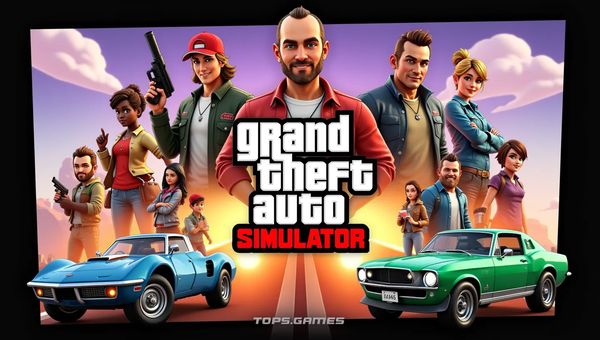
No comments yet. Be the first to share your thoughts!