Play Age of War Online for free and jump into one of gaming's most addictive tower defense experiences! Since 2007, Age of War has captured millions of players worldwide with its perfect blend of strategy and action. You build towers, train armies, and crush your enemies in real-time battles that keep you on your toes.
This game is pure fun from start to finish. You'll face waves of enemies across multiple difficulty levels. Each battle teaches you something new about tactics and planning.
Ready to become a tower defense master? Let's explore everything you need to know about dominating Age of War. Start playing Age of War now on Tops.Games and experience the ultimate strategy challenge!
What is Age of War?
Game Overview and Concept
Age of War is a real-time strategy tower defense game. You defend your base from enemy attacks using towers and troops. The game spans multiple ages, from primitive times to modern warfare.
Each age introduces new units and buildings for you to use. You earn gold by destroying enemies and use it wisely. Your goal is simple: survive enemy waves and destroy their base.
The game teaches you how to beat age of war impossible through careful planning. You must balance offense and defense at every moment. Smart players know when to attack and when to hold back.
Why Age of War Stands Out
Age of War feels different from other tower defense games. The pacing is fast and keeps you engaged constantly. You never sit around waiting—there's always something to do.
The game's difficulty curve is perfectly designed for all players. Beginners can learn the basics easily on early levels. Advanced players find real challenge on impossible mode.
This is hands-down the best age of war game for learning real-time strategy. You make decisions every second that matter for your victory. The rush of winning a close battle is absolutely incredible.
Age of War Unit Types and Strategic Deployment
Infantry and Ranged Units
Your army starts with basic infantry soldiers in early ages. These units are cheap and perfect for early defense. They die quickly but cost very little gold to train.
Ranged units like archers shoot enemies from a distance. They deal more damage than infantry but cost more gold. Position them behind your infantry for maximum protection.
Mixing both unit types is key to learning how to win age of war impossible. Infantry soaks up damage while archers deal damage safely. Never use just one unit type or you'll lose.
Special Units and Timing
As you progress through ages, special units unlock with unique powers. Tanks roll through enemy lines with heavy armor. Dragons fly over defenses and deal massive area damage.
Timing when you train special units matters tremendously. Train them too early and you waste precious gold. Wait too long and the enemy overwhelms you completely.
Watch your enemy's army composition carefully always. If they have many ranged units, train tanks to rush them. Adapt your strategy based on what they send.
Unit Synergy and Combinations
Certain units work incredibly well together in battles. Combine infantry with archers for a balanced force. Add tanks to break through tough enemy defenses.
Create layers of defense using different unit types strategically. Front-line units protect your ranged units behind them. This creates a formation that's hard to break.
Experiment with different combinations during practice rounds. Some combinations crush certain enemy strategies completely. Finding your best combinations makes you unbeatable.
Mastering Age of War Controls and Movement
Keyboard and Mouse Controls
Age of War uses simple controls that anyone can learn. Click your mouse to select towers or train units. Press keys to activate special abilities quickly.
The spacebar pauses the game for quick thinking. Use this to plan your next moves carefully. Pressing spacebar again resumes the action instantly.
These age of war tips will speed up your gameplay immediately. Learn the hotkeys for each unit type available. Quick fingers beat slow decision-making every single time.
Unit Selection and Positioning
Click on units to select them before moving. Drag them to position them exactly where needed. Multiple clicks select larger groups of units.
Position your units strategically on the battlefield always. Put weak units behind strong ones for protection. Never bunch everyone together or one blast kills all.
Spread your army across the map to cover ground. This prevents enemies from finding one weak spot. Good positioning wins battles before fighting even starts.
Advanced Control Techniques
Hold shift and click to select multiple unit types. This lets you move mixed armies together smoothly. Release them separately when you reach the target.
Use the terrain to your advantage during fights. Hide units behind hills or trees when possible. Force enemies to come to you on bad ground.
Master these controls and age of war tips become second nature. Practice until your fingers move automatically. Speed and precision separate good players from great ones.
Age of War Advanced Combat Strategies for Impossible Mode
Early Game Aggression and Pressure
Start building towers immediately in your base. Don't wait around or you'll fall behind fast. Place towers near your base entrance first always.
Train cheap infantry units and send them forward. Harass the enemy early before they get strong. Early pressure often wins games before they truly start.
These age of war impossible tips work on all difficulty levels. Attack their economy by destroying their towers early. Force them to spend gold on defense instead.
Mid-Game Economy and Tech Timing
Balance your spending between units and upgrades carefully. Don't upgrade everything or you'll run out of gold. Focus upgrades on units you use most often.
Watch your gold income and spend it wisely. Invest in better units as your income grows. Upgrade your base defenses when enemies push hard.
This is where age of war impossible tips really matter most. Manage your economy better than your opponent. Outspending your enemy means you win fights easily.
Late-Game Composition and Positioning
Build massive armies using your best units available. Mix different unit types for balanced power. Position everything to protect your base from attack.
Create multiple defensive lines across your territory. This slows enemy advances and gives you time. Time is your greatest weapon in late games.
Win by overwhelming your enemy with superior numbers. Use your economic advantage to build more units. Push forward once you have army superiority completely.
Age of War Level-by-Level Walkthrough and Progression
Early Levels Strategy (Levels 1-5)
Early levels teach you basic gameplay mechanics simply. Build one or two towers near your base. Train infantry and send them to attack slowly.
Don't worry about perfect strategy on these levels. Focus on learning what each unit does. Practice moving units around the map smoothly.
These levels introduce you to the best age of war game concept. You'll unlock new ages and units gradually. Each level prepares you for harder challenges ahead.
Mid-Game Challenges (Levels 6-15)
Mid-game levels introduce real difficulty and tough enemies. You must balance offense and defense carefully. Build multiple towers and larger armies now.
Enemies start using advanced units and tactics here. Adapt your strategy based on what they send. Upgrade your units and buildings to stay competitive.
This is where you learn best age of war strategy truly. Experiment with different unit combinations constantly. Find what works against various enemy compositions.
Endgame Difficulty and Impossible Levels
Impossible mode is where real players test themselves. Enemies are incredibly strong and smart here. You must use perfect economy and tactics.
Build massive armies and manage gold perfectly. Every decision matters on these hardest levels. One mistake can mean instant defeat.
Beating impossible levels takes practice and patience. Watch replays of your losses to improve. Learn from mistakes and adjust your strategy.
Playing Age of War on Mobile Devices and Tablets
Mobile Controls and Touch Interface
Age of War works great on phones and tablets. Tap towers to select them on your screen. Swipe to move units across the battlefield.
Two-finger taps let you select multiple units easily. Pinch to zoom in or out for better viewing. The touch controls feel natural after practice.
Mobile gameplay offers best age of war strategy opportunities. Your fingers can move faster than mouse clicks. Practice on mobile to develop lightning-fast reflexes.
Performance Optimization for Mobile
Modern phones run Age of War smoothly without lag. Older devices might struggle during intense battles. Close other apps to free up memory and speed.
Reduce graphics settings if you experience slowdowns. Lower resolution helps older phones run faster. Battery drain is minimal even during long sessions.
Mobile performance rarely causes problems for most players. Your device handles battles smoothly most of the time. Enjoy the full experience anywhere you go.
Mobile-Specific Strategy Adjustments
Mobile screens are smaller so zoom frequently. Tap the zoom button to see more of the map. This prevents enemies from surprising you constantly.
Use portrait mode for easier unit selection usually. Landscape mode shows more of the battlefield. Switch between modes based on your preference.
Best age of war strategy on mobile means adapting controls. Practice until mobile gameplay feels completely natural. Soon you'll dominate on phones like desktop players.
Age of War Resource Management and Economy Systems
Gold Generation and Income Optimization
Gold is your most important resource in battles. You earn gold by destroying enemy units constantly. More units killed means more gold for spending.
Build gold-generating towers to increase your income steadily. These special towers produce gold every few seconds. Upgrade them to generate gold even faster always.
Playing age of war online free teaches resource management. Balance spending on units versus saving gold. Smart players know when to spend and save.
Building Upgrades and Technology Trees
Upgrade your towers to make them much stronger. Stronger towers cost more gold but deal more damage. Prioritize upgrading towers you use most often.
Technology trees unlock new units and abilities gradually. Invest in technologies that match your playstyle. Some techs are better than others for certain strategies.
Plan your upgrade path before battles start. Don't waste gold on useless upgrades ever. Focus on improvements that directly help you win.
Economic Decision-Making Under Pressure
Sometimes you must choose between defense and offense. Build towers when enemies attack your base. Train units when you have a chance to attack.
Manage your spending carefully during intense moments. Panic spending wastes gold and loses games. Stay calm and make logical decisions always.
Age of war free gameplay teaches pressure management perfectly. Practice making quick economic decisions under stress. Good judgment separates winners from losers completely.
Age of War Performance Optimization and Technical Troubleshooting
Browser Compatibility and HTML5 Optimization
Age of War runs on all modern web browsers. Chrome, Firefox, and Safari all work perfectly. Update your browser to the latest version always.
HTML5 technology makes Age of War run smoothly. No plugins or downloads are needed to play. Just visit the website and start playing instantly.
Age of war free gaming works best on updated browsers. Older browser versions might have compatibility issues. Upgrade your browser if you experience problems.
Lag Reduction and Frame Rate Stability
Close unnecessary browser tabs to reduce lag. Each open tab uses memory and slows games. Keep only Age of War open for best performance.
Disable browser extensions while playing the game. Some extensions cause lag or connection problems. Enable them again after you finish playing.
Stable frame rates keep battles smooth and fair. Your game should run at 60 frames per second. If not, reduce graphics quality or close background apps.
Common Technical Issues and Solutions
Game freezing usually means your browser needs updating. Restart your browser and clear your cache completely. This fixes most technical problems immediately.
Connection issues can interrupt your battles unexpectedly. Check your internet connection speed first. A strong connection prevents disconnections during games.
Age of war free gameplay rarely has technical problems. Most issues resolve by restarting your browser. Contact support if problems continue after trying these fixes.
Ready to dominate the battlefield? Experience Age of War free online today on Tops.Games! Challenge yourself with impossible mode and become a true strategy master. Try other amazing strategy games like Plant Vs Zombies and War Machine to expand your tactical skills even further!
Compare with Similar Games
| Game |
Why Similar |
| Bleach Vs Naruto 3 |
Strategy-based combat game with wave progression and character battles similar to Age of War's tower defense mechanics |
| Super Smash Flash 2 |
Fighting game with progression and combat mechanics involving character upgrades and strategic battles |
| Gun Mayhem |
Action combat game with wave-based gameplay and weapon progression similar to Age of War's upgrade system |
Conclusion
Age of War delivers an addictive blend of strategy and action that keeps players coming back for more. With its perfect balance of tower defense mechanics and real-time combat, the game challenges your tactical thinking while maintaining fast-paced excitement. Whether you're a casual gamer or a strategy enthusiast, Age of War offers endless hours of engaging gameplay across multiple eras and difficulty levels.
The progression system feels rewarding, and each victory brings you closer to unlocking new units and technologies that transform your approach to battle. The variety of strategies available ensures no two games feel identical, making every session feel fresh and unpredictable. From ancient warriors to futuristic soldiers, the evolution of your army mirrors your growing mastery of the game.
Ready to command your forces and conquer the ages? Head over to Tops.Games and start playing Age of War today. Experience the thrill of strategic warfare and prove you have what it takes to dominate every era. Your next great victory awaits!
🎯 Fun Facts About Age of War
- Age of War was released in 2007 and remains popular over 15 years later
- The game has been played by millions of players worldwide across all platforms
- Five distinct eras provide completely different unit types and gameplay experiences
- Impossible mode is considered one of gaming's ultimate difficulty challenges
- Age of War inspired numerous tower defense games that followed
- The game's simple graphics hide surprisingly deep strategic complexity
✨ Key Features of Age of War
- Five historical eras from ancient to future technology
- Real-time tower defense strategy gameplay
- Diverse unit types with unique abilities and strengths
- Progressive difficulty scaling across campaign levels
- Resource management through gold economy system
- Base building and defensive structure upgrades
How to Play Age of War
Step 1: Start Your First Game and Select Difficulty
Open Age of War in your web browser and choose your difficulty level. Beginners should start on easy or normal difficulty. Select your preferred game mode between campaign and multiplayer. Read the tutorial tips explaining basic controls and objectives. Familiarize yourself with the interface before starting combat.
Step 2: Build Your Initial Army with Basic Units
Click your barracks to produce your first swordsmen and archers. Start with a balanced mix of melee and ranged units. Produce units continuously as gold becomes available. Don't rush expensive units early in the game. Build a foundation of basic units before upgrading to stronger ones.
Step 3: Defend Your Base Against Enemy Waves
Position your units around your base perimeter defensively. Place ranged units behind infantry for protection from attacks. Watch for enemy unit types and adjust your defenses accordingly. Repair damaged structures using available gold resources. Maintain constant vigilance for incoming enemy attacks.
Step 4: Attack the Enemy Base and Generate Gold
Move your army toward the enemy base using right-click commands. Focus fire on enemy structures to destroy them quickly. Collect gold from defeated enemies and destroyed buildings. Balance offense and defense to maintain your base security. Push forward gradually while maintaining defensive positions.
Step 5: Upgrade Your Units and Unlock New Technologies
Spend gold on unit upgrades to improve their stats and abilities. Research new technologies to unlock stronger unit types. Prioritize upgrades that counter enemy unit compositions. Plan your upgrade path based on enemy strategy. Save gold strategically for critical technology advancements.
Step 6: Progress Through Eras and Adapt Your Strategy
Advance to new eras by completing level objectives. Each era introduces stronger units and new strategic possibilities. Adjust your unit composition to match new era capabilities. Learn new unit strengths and weaknesses in each era. Adapt your strategy as enemy difficulty increases significantly.
Step 7: Master Micro-Management and Unit Positioning
Control individual units for maximum combat effectiveness. Position units strategically to avoid area damage attacks. Focus fire on dangerous enemy units to eliminate threats quickly. Retreat damaged units before they die to preserve resources. Practice rapid unit selection and command execution.
Step 8: Complete Campaign Levels and Challenge Impossible Mode
Finish all campaign levels to unlock impossible difficulty mode. Study your previous victories to identify winning strategies. Challenge yourself with increasingly difficult opponents. Experiment with different unit combinations and tactics. Achieve victory on impossible mode for ultimate mastery.
Age of War FAQs
How do I control units in Age of War?
Use arrow keys or WASD to move the camera view. Left-click to select units and right-click to issue movement or attack commands. Number keys quickly select specific unit types. Spacebar pauses the game for strategic planning between actions.
What's the best strategy for beating Age of War impossible mode?
Rush the enemy base early with cheap units to prevent their economy growth. Maintain constant pressure while upgrading your own units strategically. Counter-build against their unit types and position your units defensively around your base. Perfect micro-management and timing of upgrades are essential for victory.
Can I play Age of War on mobile devices?
Yes, Age of War works on mobile browsers through HTML5 technology. Touch controls replace keyboard and mouse inputs for mobile play. Tablets provide better experience than phones due to larger screens. Mobile performance depends on device capabilities and internet connection quality.
How do I unlock new units and eras in Age of War?
Progress through levels to unlock new eras automatically. Each era introduces stronger units with improved stats and abilities. Earn gold by defeating enemies to purchase unit production and upgrades. Technology trees unlock new unit types as you advance through eras.
What are the five eras in Age of War?
Ancient era features swordsmen and archers as basic units. Medieval era adds knights and crossbowmen with improved stats. Industrial era brings gunners and cannons for heavy firepower. Modern era features soldiers and gunships with advanced weaponry. Future era deploys laser units and plasma weapons for ultimate power.
Is Age of War unblocked at school or work?
Age of War is a browser-based game playable on most networks without downloads. Some schools and workplaces block gaming websites for security reasons. Unblocked game sites may host Age of War if your network allows them. Check your network policies before attempting to play at restricted locations.
How do I fix lag and performance issues in Age of War?
Close background applications to free up system resources for the game. Clear your browser cache and disable unnecessary extensions. Enable hardware acceleration in browser settings for better performance. Reduce graphics quality settings if experiencing frame rate drops during battles.
What's the difference between single-player and multiplayer modes?
Single-player mode features campaign levels against AI opponents with increasing difficulty. Multiplayer mode allows competitive play against other players in real-time battles. Campaign teaches strategies through progressive difficulty increases. Multiplayer requires adapting to unpredictable human opponents and strategies.
Can I save my progress in Age of War?
Age of War saves your progress automatically in browser storage. Your level progress and achievements persist between gaming sessions. Clearing browser data may delete saved progress permanently. Back up important game data by noting your progress manually.
What age is Age of War suitable for?
Age of War is rated suitable for ages 7 and up generally. The game features cartoon-style graphics without graphic violence. Strategic gameplay teaches resource management and planning skills. Parents should monitor younger children's screen time during play.
What's the hardest level in Age of War?
Impossible mode represents the ultimate challenge in Age of War. Level 20 on impossible difficulty requires perfect execution and strategy. Enemy AI becomes highly aggressive and tactically sophisticated. Only experienced players successfully complete impossible mode levels.
Are there any hidden secrets or easter eggs in Age of War?
Age of War contains various hidden bonuses and secret unit combinations. Experienced players discover powerful unit synergies through experimentation. Certain upgrade sequences unlock bonus effects and enhanced abilities. Exploring different strategies reveals hidden game mechanics and secrets.
Can I play Age of War without downloading anything?
Yes, Age of War plays instantly in your web browser without downloads. Simply visit the game website and start playing immediately. No installation required for browser-based gameplay. Works on any device with internet access and a modern browser.
What are the basic controls for Age of War?
Arrow keys or WASD move the camera across the battlefield. Left-click selects units and buildings for commands. Right-click issues movement and attack orders to selected units. Spacebar pauses gameplay for strategic planning and decision-making.
How do I earn gold faster in Age of War?
Defeat enemies and destroy their buildings to generate gold income. Upgrade your base to increase gold production rate permanently. Progress through eras to unlock higher-value unit production. Aggressive strategies that destroy enemy structures generate bonus gold rewards.

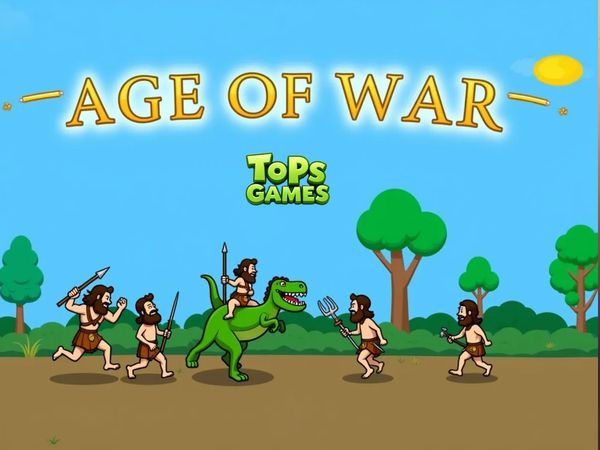
No comments yet. Be the first to share your thoughts!