Play Learn to Fly 2 online for free and join millions of players worldwide! This amazing penguin flying game combines physics, strategy, and endless fun into one addictive adventure. You launch a determined penguin down an icy slope, watch it soar through the sky, and upgrade everything to fly even farther. The game keeps you coming back because every run feels different and more rewarding than the last.
Learn to Fly 2 started as a simple flash game but became a classic that players still love today. How to play Learn to Fly 2 is super easy for beginners, yet the game offers deep strategy for experienced players. You'll spend hours unlocking new equipment, discovering hidden secrets, and pushing your penguin to incredible distances. The combination of arcade action and upgrade mechanics makes this game impossible to put down.
Ready to become a flying penguin champion? Start your journey now and experience why Learn to Fly 2 remains one of the most popular physics arcade games ever made. Whether you're playing on your computer or phone, this penguin flying game delivers pure entertainment. Play Learn to Fly 2 free online now!
What is Learn to Fly 2?
Game Overview and Concept
Learn to Fly 2 is a physics-based arcade game where you launch a penguin down a slope and into the sky. Your penguin starts with basic gear and flies a short distance before crashing. You earn money from each flight and use it to buy better equipment and upgrades. The core goal is simple: fly farther and unlock cooler gear with every attempt.
The game brilliantly blends how to play Learn to Fly 2 mechanics with an upgrade system that keeps you motivated. Each run takes just a few minutes, making it perfect for quick gaming sessions. You control the launch angle and power, then watch physics take over. Wind, gravity, and your equipment all affect how far your penguin travels through the air.
What makes Learn to Fly 2 special is how it rewards both skill and strategy. Beginners can enjoy the simple fun of launching a penguin. Advanced players dive deep into optimization and distance records. The game never feels boring because there's always something new to unlock or improve.
Why Learn to Fly 2 Became a Classic
Learn to Fly 2 hit the perfect balance between casual and competitive gaming. Players loved how easy it was to start but hard to master. The penguin character is adorable and funny, making every crash entertaining rather than frustrating. Kongregate's platform helped millions discover this gem of a game.
The upgrade system keeps you hooked for hours and hours of gameplay. Every new piece of equipment changes how your penguin flies and performs. You constantly chase that next milestone or distance record. The sense of progression never stops, which is why players return again and again.
Community support made Learn to Fly 2 legendary in browser gaming circles. Players shared strategies, competed for high scores, and created speedrun challenges. The game's longevity proves that great game design beats fancy graphics every time. Even today, new players discover this classic and fall in love with it.
Mastering Learn to Fly 2 Controls and Movement
Essential Control Mechanics
Learn to Fly 2 uses simple controls that anyone can pick up instantly. You click and drag to adjust your launch angle before releasing. The power meter fills up automatically, and you release to launch your penguin. That's it—the core mechanic is so straightforward that kids learn it immediately.
Understanding how to learn to fly 2 controls helps you avoid common mistakes. Your launch angle dramatically affects where your penguin lands and flies. Too steep and you crash quickly; too shallow and you don't gain altitude. The sweet spot changes based on your equipment and wind conditions, so always pay attention to these factors.
Practice your timing and angle adjustment to improve your distance. Start with gentle angles and gradually experiment with steeper launches. Watch replays of your best flights to understand what worked. Soon you'll develop an instinct for the perfect launch angle every single time.
Advanced Movement Techniques
Once you master the basics, learn to use wind to your advantage. Wind pushes your penguin left or right during flight, affecting your total distance. Experienced players position their angle to catch tailwinds and maximize distance. Reading the wind becomes automatic after several flights.
Momentum carries your penguin forward even after leaving the slope. Your initial launch velocity matters more than anything else. Combine high launch power with the right angle for maximum distance. Slight adjustments to your angle create huge differences in where you land.
Practice launching at different angles to understand physics better. Each piece of equipment changes how your penguin responds to controls. Heavy gear launches slower but travels farther; light gear launches fast but drops quickly. Adapt your technique based on what you're wearing for optimal results.
Optimizing Launch Angles
The perfect launch angle depends on your current equipment setup. Most players find angles between 40 and 60 degrees work best initially. As you upgrade, you might need to adjust higher or lower. Always test different angles to find your personal sweet spot.
Wind direction changes every flight, so you must stay flexible. Headwind requires steeper angles to maintain altitude longer. Tailwind lets you use shallower angles and still travel far. Smart players adjust their angle based on wind conditions before launching.
Record your best angles and distances to track improvements. Notice patterns in your successful flights and replicate them. Small angle tweaks often produce massive distance gains. Keep experimenting because the best angle today might not work tomorrow with new equipment.
Learn to Fly 2 Upgrade System and Progression Strategy
Understanding Upgrade Tiers
Learn to Fly 2 features multiple upgrade categories like wings, rockets, and power-ups. Each category has several tiers of equipment you unlock progressively. Basic gear is cheap but weak; advanced gear costs more but performs dramatically better. Understanding this tier system helps you spend money wisely.
Your learn to fly 2 tips should always prioritize upgrading wings first for beginners. Wings determine your basic flight distance and glide performance. Rockets add speed and altitude, helping you fly higher and faster. Power-ups provide special abilities that activate during flight.
Don't waste money on every upgrade you see available. Focus on one category at a time until you unlock something better. Some equipment combinations work better together than others. Plan your upgrades strategically rather than buying randomly.
Optimal Upgrade Sequencing
Start by upgrading your wings to improve basic flight performance. Then focus on rockets to gain speed and altitude advantages. After those two categories are strong, invest in power-ups and special abilities. This sequence maximizes your distance growth in the early game.
Mid-game players should balance upgrades across all categories evenly. Don't max out one type completely while ignoring others. A balanced setup often outperforms a lopsided one with one super-strong piece. Experiment with different combinations to find your favorite setup.
Late-game strategy involves finding the absolute best equipment combinations available. Some setups become legendary among experienced players. Test every combination you can afford and compare your distance records. Your learn to fly 2 tips should include tracking which setups perform best for you personally.
Equipment Synergy Mechanics
Certain equipment pieces work better together than others in Learn to Fly 2. Heavy rockets pair well with strong wings for maximum power. Light gear combinations let you reach extreme altitudes and glide distances. Understanding synergy helps you create the ultimate flying penguin.
Some equipment provides bonuses when combined with specific other items. Check your equipment descriptions for synergy information. Experienced players memorize these combinations for instant competitive advantage. Building synergistic setups separates good players from great ones.
Experiment with unlikely combinations because sometimes they work amazingly well. Your learn to fly 2 best setup might be completely different from everyone else's. Personal preference matters, so test everything and trust your results. The best setup is the one that works for your flying style.
Learn to Fly 2 Advanced Physics Optimization Guide
Velocity Calculation and Momentum Transfer
Physics controls everything in Learn to Fly 2, so understanding it wins games. Your launch velocity determines how fast your penguin leaves the slope initially. Heavier equipment launches slower but maintains momentum longer through the air. Lighter equipment launches faster but loses speed quicker.
Momentum transfers from your initial launch into sustained flight distance. A perfect launch angle preserves momentum better than poor angles. Your equipment weight affects how quickly gravity pulls you down. Combining light wings with powerful rockets maximizes velocity and distance potential.
Calculate your velocity by observing flight patterns and distance results. Notice how different equipment weights affect your travel distance. Heavier setups reach lower altitudes but travel farther horizontally. Lighter setups climb higher but drop faster, requiring better angle precision.
Wind Mechanics and Environmental Factors
Wind is the invisible force that makes Learn to Fly 2 challenging and exciting. Tailwind pushes you forward, adding free distance to your flight. Headwind pushes back, reducing distance if you're not careful. Learning to read wind direction and adjust accordingly separates casual from competitive players.
Your learn to fly 2 tips and tricks should include wind observation before launching. Look at the wind indicator to predict how it affects your flight. Adjust your angle to compensate for strong headwinds. Shallow angles work better in tailwind conditions for maximum distance.
Environmental factors like air resistance affect your penguin's flight path. Heavier equipment experiences more air resistance but maintains speed better. Lighter equipment moves faster but slows down quicker. Understanding these physics principles lets you predict flight outcomes accurately.
Frame-by-Frame Launch Timing
Timing your launch perfectly requires understanding the power meter mechanics. The power meter fills and empties in cycles, affecting your launch velocity. Releasing at full power gives maximum initial speed and distance. Some advanced players time releases at specific moments for optimal results.
Watch your power meter carefully during the launch phase. Release slightly before maximum for more control over your angle. Experiment with different release timings to find your preference. Consistent timing improves your distance results dramatically.
Frame-by-frame analysis of successful flights reveals launch secrets. Notice exactly when successful players release their power. Replicate their timing in your own flights for similar results. Precision timing separates average players from distance record holders.
Learn to Fly 2 Level-by-Level Progression and Challenges
Early Game Levels and Learning Curve
Learn to Fly 2 starts easy to teach you the basics gently. Your first flights barely leave the ground, which is perfect. You quickly earn money to buy your first upgrades. These early levels build confidence and teach fundamental mechanics.
The learning curve ramps up gradually as you unlock new equipment. Each new upgrade changes how your penguin flies and behaves. Experiments with different combinations teach you about synergy and physics. Early game challenges prepare you for the difficulty ahead.
Your learn to fly 2 best setup during early game is usually just upgraded wings. Focus on flying as far as possible with basic equipment. Don't worry about optimization yet; just enjoy the game and learn. Early progression happens quickly when you understand the upgrade system.
Mid-Game Difficulty Spikes
Mid-game introduces new challenges that require better strategy and planning. Distance requirements increase significantly between levels. You need to carefully choose which upgrades to buy next. Money becomes tight, forcing difficult decisions about spending.
This stage separates casual players from those serious about mastering Learn to Fly 2. You must understand equipment synergy and physics optimization. Random upgrades won't work anymore; strategic planning becomes essential. Mid-game is where the game truly becomes challenging.
Develop your personal strategy for mid-game progression. Some players focus on rockets; others prefer balanced setups. Find what works for you and commit to that strategy. Experimenting helps you discover your optimal playstyle for this difficult stage.
Endgame Challenges and Mastery
Endgame Learn to Fly 2 requires mastery of all game mechanics. Distance records become incredibly hard to break. You need perfect angle adjustment, wind reading, and equipment optimization. Only dedicated players push through the endgame challenges.
Advanced players spend hours perfecting their setups and techniques. Every fraction of a degree in launch angle matters now. Wind prediction becomes automatic after hundreds of flights. Endgame is where true Learn to Fly 2 experts compete for records.
Your learn to fly 2 best setup in endgame is highly personal. Some legendary combinations are known throughout the community. Test everything and trust your results over others' advice. Endgame mastery comes from dedication and experimentation.
Playing Learn to Fly 2 on Mobile Devices and Optimization
Mobile Control Adaptation and Touch Mechanics
Learn to Fly 2 works great on mobile phones and tablets. Touch controls replace mouse clicks, but the game feels just as smooth. You tap and drag to adjust your angle, just like on computers. Mobile gameplay offers the same fun and addictive experience.
Touch controls actually feel more natural for some players than mouse controls. Your finger directly touches where you want to aim. Swipe motions feel intuitive and responsive. Many players prefer mobile versions because they feel more direct and engaging.
Adjust your grip and finger positioning for better control accuracy. Hold your device steadily to avoid accidental angle changes. Practice your touch timing just like you would with a mouse. Mobile controls become second nature after a few flights.
Performance Optimization for Mobile Browsers
Mobile browsers sometimes struggle with graphics-heavy games like Learn to Fly 2. Close other apps to free up memory and processing power. Disable background notifications to avoid interruptions during flights. These simple steps improve your mobile gaming experience dramatically.
Your best learn to fly 2 setup on mobile might differ from desktop versions. Some equipment combinations cause lag on slower devices. Test different setups to find which runs smoothest on your phone. Smooth gameplay matters more than maximum distance sometimes.
Update your mobile browser regularly for better performance. Clear your browser cache to remove old files slowing things down. Play on WiFi when possible for faster, more stable connections. These optimization tips help you play Learn to Fly 2 smoothly anywhere.
Cross-Platform Progress Synchronization
Playing Learn to Fly 2 on multiple devices is possible with account systems. Some versions save your progress to the cloud automatically. Check if your account syncs between devices before switching. Understanding synchronization prevents losing progress.
Mobile and desktop versions sometimes have slight differences in gameplay. Graphics might look different, but mechanics stay the same. Your strategies work across all platforms equally well. Switching between devices doesn't require learning new techniques.
Save your progress regularly if playing on multiple devices. Some versions require manual saving before switching devices. Double-check that your progress saved before closing the game. Cross-platform play adds flexibility to your Learn to Fly 2 experience.
Learn to Fly 2 Competitive Strategies and Distance Records
Speedrun Techniques and Record-Breaking Methods
Speedrunning Learn to Fly 2 means reaching distance goals as fast as possible. Expert speedrunners memorize the optimal upgrade path and equipment combinations. They execute perfect launches with minimal hesitation or mistakes. Speedruns showcase the absolute best Learn to Fly 2 gameplay possible.
Record-breaking requires understanding every mechanic perfectly. Your launch angle, timing, wind reading, and equipment must all be flawless. One small mistake can cost you the record you're chasing. Competitive players practice hundreds of times before attempting records.
Your learn to fly 2 free online practice sessions build the skills needed for records. Play casually first to learn the game deeply. Then focus on specific techniques that improve your distance. Dedication and practice are the only paths to breaking records.
Competitive Leaderboard Strategies
Leaderboards rank players by their maximum distance achievements. Climbing leaderboards requires consistent improvement and strategic planning. Study top players' setups and techniques to understand what works best. Competitive players analyze every successful flight for insights.
Your strategy must balance consistency with pushing for new records. Safe, reliable setups help you maintain high positions. Experimental setups might break records but risk worse performances. Top leaderboard players use both approaches strategically.
Join the Learn to Fly 2 community to learn competitive secrets. Experienced players share strategies and techniques freely. Watching skilled players fly teaches you techniques you couldn't discover alone. Community knowledge accelerates your journey to leaderboard dominance.
Advanced Equipment Combinations for Maximum Distance
Legendary equipment combinations are known throughout the Learn to Fly 2 community. These setups maximize distance by combining synergistic pieces perfectly. Some combinations seem weird but work amazingly well. Discovering your own legendary setup feels incredibly rewarding.
Heavy rocket combinations provide raw power and distance potential. Light wing combinations achieve incredible altitudes and glide distances. Balanced setups offer reliable performance across all conditions. Each combination style appeals to different playing preferences.
Your learn to fly 2 free experimentation time should include testing unusual combinations. The best setup might be something nobody's tried before. Trust your testing results over community recommendations. Personal discovery often leads to record-breaking setups.
Learn to Fly 2 Achievements and Hidden Secrets Unlocked
Achievement Categories and Reward Systems
Learn to Fly 2 features achievement systems that reward your accomplishments. Distance achievements unlock when you reach specific milestones. Equipment achievements reward you for unlocking and using certain gear. Completion achievements come from finishing all challenges and levels.
Each achievement provides rewards like money, equipment, or special abilities. Collecting achievements motivates continued play and exploration. Some achievements are easy; others require serious skill and dedication. The variety keeps players engaged for hundreds of hours.
Track your achievement progress to see what you've accomplished. Some achievements unlock new equipment or special features. Others are just bragging rights for dedicated players. Chasing achievements adds purpose and direction to your gameplay.
Easter Eggs and Secret Content
Learn to Fly 2 hides secrets throughout the game for curious players. Secret equipment pieces unlock through unusual methods or conditions. Hidden areas appear when you meet specific requirements. Easter eggs reward players who explore and experiment thoroughly.
The community shares secret discoveries regularly online. Some secrets take years for players to find independently. Reading community forums reveals secrets you'd never discover alone. But finding your own secrets feels incredibly satisfying.
Experiment with unusual techniques to uncover hidden content. Try launching at weird angles or using equipment combinations. Explore every menu option thoroughly for hidden buttons. Secret hunting becomes an adventure within the game itself.
Unlocking Rare Equipment and Special Abilities
Rare equipment pieces provide unique advantages unavailable elsewhere. Some rare gear requires completing specific challenges or achievements. Other rare items need unusual equipment combinations to unlock. Collecting rare equipment becomes a goal for dedicated players.
Special abilities change how your penguin flies and behaves. Some abilities boost speed; others improve glide distance. Rare abilities provide advantages that separate champions from casual players. Unlocking special abilities feels rewarding and exciting.
Your learn to fly 2 free journey should include hunting for rare equipment. Dedicate time to unlocking everything the game offers. Rare gear often becomes your favorite setup after unlocking. The hunt for hidden content extends your Learn to Fly 2 experience indefinitely.
Ready to experience the ultimate penguin flying adventure? Start playing Learn to Fly 2 now on Tops.Games and discover why millions love this classic game! If you enjoy physics-based challenges, try Hill Climb Racing for similar addictive gameplay. Want more arcade fun? Check out Subway Surfers and Crossy Road for endless entertainment!
Compare with Similar Games
| Game |
Why Similar |
| Happy Wheels |
Physics-based gameplay with progression and character upgrades similar to Learn to Fly 2's upgrade mechanics |
| Hill Climb Racing |
Vehicle-based game with progression system, upgrades, and physics-based challenges matching Learn to Fly 2's core gameplay loop |
| Duck Life |
Progression-based game with training, upgrades, and character development similar to Learn to Fly 2's upgrade and skill advancement system |
Conclusion
Learn to Fly 2 delivers an addictive blend of physics-based gameplay and quirky humor that keeps players coming back for "just one more run." The game's perfect difficulty curve ensures both casual players and hardcore enthusiasts find their sweet spot, while the constant stream of upgrades and unlockables provides satisfying progression that never feels grindy.
What truly sets Learn to Fly 2 apart is its charm—from the determined penguin protagonist to the absurd contraptions you'll build, every element radiates personality. The combination of strategic planning, skill-based execution, and laugh-out-loud moments creates an experience that's genuinely entertaining rather than just time-filling.
Ready to help a penguin achieve its flying dreams? Head over to Tops.Games and start your journey today. Whether you're chasing high scores or simply enjoying the ride, Learn to Fly 2 promises hours of engaging, entertaining gameplay that'll have you smiling with every successful launch.
🎯 Fun Facts About Learn to Fly 2
- Learn to Fly 2 became a viral hit on Kongregate, accumulating millions of plays within months of release
- The game's physics engine was specifically designed to reward precision and planning over random luck
- Expert players have discovered equipment combinations that create distance multipliers exceeding 1000x
- The original Learn to Fly game inspired an entire genre of physics-based arcade games
- Speedrunners have optimized early-game progression to reach competitive equipment in under 30 minutes
- The game contains numerous easter eggs referencing gaming culture and developer inside jokes
✨ Key Features of Learn to Fly 2
- Physics-based arcade gameplay with realistic momentum mechanics
- Extensive upgrade system with dozens of equipment options
- Incremental progression rewarding both casual and dedicated players
- Cross-platform play syncing progress between desktop and mobile
- Comprehensive achievement system with hidden secrets and easter eggs
- Competitive leaderboards for distance records and speedruns
How to Play Learn to Fly 2
Step 1: Access Learn to Fly 2 Online
Visit Kongregate.com or the official Learn to Fly 2 website in your browser. No downloads required—the game loads instantly in HTML5. On mobile devices, open your browser and navigate to the same website. The responsive design automatically adapts to your screen size. Click 'Play' to begin your penguin flying adventure immediately.
Step 2: Master Basic Controls and Launch Mechanics
Use arrow keys or WASD to position your penguin on the ramp. Adjust the launch angle by moving left and right. Press spacebar or click to initiate flight. On mobile, tap and drag to adjust angle, then tap to launch. Practice several launches to understand how angle affects distance traveled.
Step 3: Earn Money and Complete Your First Flight
Launch your penguin and watch it soar across the snowy landscape. The distance traveled determines your earnings for that flight. Land safely to complete the flight and collect your reward money. Early flights earn modest amounts, but each flight teaches you about physics and momentum mechanics.
Step 4: Purchase Your First Upgrades
Return to the upgrade menu after landing. Start with ramp upgrades for maximum distance increases. Purchase one or two upgrades to see immediate improvements. Avoid spending all money at once—save for future upgrades. Each upgrade increases your next flight's potential distance significantly.
Step 5: Develop Your Upgrade Strategy
Study the upgrade descriptions to understand each item's benefits. Prioritize ramp upgrades early for the largest percentage increases. Mid-game, combine wing and rocket upgrades for synergistic effects. Plan your upgrade path before spending money to maximize efficiency and progression speed.
Step 6: Optimize Your Launch Angle and Timing
Experiment with different launch angles between 35-45 degrees. Notice how angle affects your flight distance and trajectory. Check wind conditions before launching—headwind reduces distance while tailwind amplifies it. Practice frame-perfect timing for activating special equipment to maximize velocity spikes.
Step 7: Unlock Achievements and Rare Equipment
Reach specific distance milestones to unlock achievements and rare equipment. Study achievement requirements to plan your progression. Certain equipment combinations trigger special animations or bonus effects. Discovering hidden secrets and easter eggs enhances your overall experience.
Step 8: Join the Competitive Community
Compare your distance records with leaderboard competitors. Study successful strategies shared by top players in forums and guides. Participate in community discussions to learn advanced techniques. Pursue record-breaking distances by perfecting your execution and equipment optimization.
Learn to Fly 2 FAQs
How do I control my penguin in Learn to Fly 2?
Use arrow keys or WASD to position your penguin on the ramp before launch. Press spacebar or click to initiate flight. On mobile devices, tap and drag to adjust angle, then tap to launch. These simple controls hide surprising depth once you master physics mechanics.
What's the best upgrade strategy for Learn to Fly 2?
Prioritize ramp upgrades early for maximum distance increases. Mid-game, combine wing and rocket upgrades for synergistic effects. Late-game focuses on rare equipment and specialized upgrades. Study upgrade descriptions to identify hidden synergies that multiply effectiveness rather than simply adding together.
Can I play Learn to Fly 2 on mobile devices?
Yes, Learn to Fly 2 runs smoothly on mobile browsers with optimized touch controls. Your progress syncs automatically between desktop and mobile devices when using the same account. Mobile optimization ensures consistent experience across different screen sizes and hardware capabilities.
How do wind mechanics work in Learn to Fly 2?
Wind direction and strength shift between flights, affecting your distance traveled. Headwind reduces distance while tailwind amplifies it. Certain equipment provides wind resistance to overcome adverse conditions. Expert players check wind patterns before launching and adjust strategies accordingly for optimal results.
What's the optimal launch angle for maximum distance?
Most experienced players aim for 35-45 degree angles depending on wind conditions and equipment configuration. Too steep wastes upward momentum, too shallow causes early landing. Practice different angles to discover your optimal trajectory based on your specific equipment setup.
How do I unlock rare equipment in Learn to Fly 2?
Rare equipment unlocks through specific achievement combinations or reaching distance milestones. These special items provide unique abilities unavailable through normal progression. Some rare equipment dramatically changes gameplay mechanics, offering fresh experiences after mastering standard strategies.
Are there hidden secrets or easter eggs in Learn to Fly 2?
Yes, the game contains numerous easter eggs referencing gaming culture and developer inside jokes. Certain equipment combinations trigger special animations or bonus effects. Secret areas unlock through specific achievement combinations or hidden triggers discovered by observant players.
How do I fix lag or performance issues in Learn to Fly 2?
Close unnecessary browser tabs and disable background apps to improve performance. Clear your browser cache regularly to prevent degradation. The game automatically adjusts graphics quality based on device capabilities. Older devices may experience frame rate drops during intense flights with multiple visual effects.
What age is Learn to Fly 2 suitable for?
Learn to Fly 2 is appropriate for all ages with no violence, profanity, or inappropriate content. The game features cute penguin characters and colorful graphics appealing to children and adults alike. Parents can safely allow children to play without content concerns.
Does Learn to Fly 2 save my progress automatically?
Yes, the game automatically saves your progress including upgrades, achievements, and distance records. Your save data persists between sessions, allowing you to continue exactly where you left off. Progress syncs across devices when using the same account for seamless cross-platform play.
What's the hardest level or challenge in Learn to Fly 2?
Endgame challenges push the game to its limits with astronomical distance requirements. These final levels demand flawless execution and complete equipment optimization. Reaching endgame distances feels genuinely rewarding after investing hours into mastery and understanding physics mechanics.
Can I play Learn to Fly 2 without downloading anything?
Yes, Learn to Fly 2 runs entirely in your browser with no downloads required. Simply visit the game website or Kongregate, and start playing instantly. The HTML5 technology ensures compatibility with modern browsers on any device.
Is Learn to Fly 2 unblocked at school or work?
Learn to Fly 2 typically works on most networks, though some institutions block gaming sites. If blocked, try accessing through alternative gaming platforms or unblocked game websites. The browser-based nature means you can play anywhere with internet access and an unrestricted connection.
How do frame-perfect launches improve my distance in Learn to Fly 2?
Activating special abilities at precise moments creates velocity spikes that dramatically extend distance. The optimal activation point differs based on current speed, equipment configuration, and wind conditions. Expert players practice thousands of launches to develop muscle memory for perfect timing.
What equipment combinations create the best synergies in Learn to Fly 2?
Certain equipment combinations multiply their effects rather than simply adding together. A powerful ramp combined with quality wings and rockets creates distance multipliers that single upgrades cannot achieve. Advanced players map out upgrade paths before spending money to ensure every purchase contributes to long-term strategy.
Learn to Fly 2 Game Image

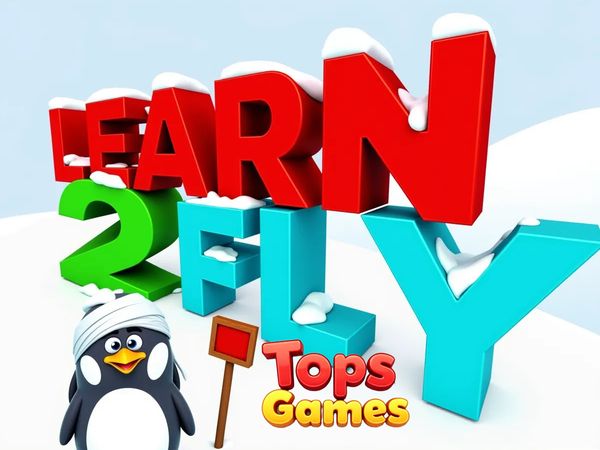
No comments yet. Be the first to share your thoughts!